無料で構築するVPN(OpenVPN) Part.1
OpenVPNは高いコストを掛けずに構築が可能なVPNです。
今回はCentOSを基にして構築していきます。
構成は下記となります。
RPMforgeリポジトリ導入(RPMforge)
RPMforgeリポジトリを導入して、標準リポジトリで提供されないパッケージを
yumでインストールできるようにする。
なお、標準リポジトリとRPMforgeリポジトリの両方で提供されるパッケージについて、
yum-prioritiesプラグインを導入して標準リポジトリのパッケージが
RPMforgeリポジトリのパッケージで上書きされてしまわないようにする。
yum-plugin-prioritiesプラグインの導入
・CentOS6の場合 # yum -y install yum-plugin-priorities ・CentOS5の場合 # yum -y install yum-priorities # cd /etc/yum.repos.d/ # cp -p CentOS-Base.repo CentOS-Base.repo.yymmdd # vi CentOS-Base.repo --------------------------------------------------------- [base] name=CentOS-$releasever - Base mirrorlist=http://mirrorlist.centos.org/?release=$releasever&arch=$basearch&repo=os #baseurl=http://mirror.centos.org/centos/$releasever/os/$basearch/ gpgcheck=1 gpgkey=file:///etc/pki/rpm-gpg/RPM-GPG-KEY-CentOS-6 priority=1 ←追加 #released updates [updates] name=CentOS-$releasever - Updates mirrorlist=http://mirrorlist.centos.org/?release=$releasever&arch=$basearch&repo=updates #baseurl=http://mirror.centos.org/centos/$releasever/updates/$basearch/ gpgcheck=1 gpgkey=file:///etc/pki/rpm-gpg/RPM-GPG-KEY-CentOS-6 priority=1 ←追加 #additional packages that may be useful [extras] name=CentOS-$releasever - Extras mirrorlist=http://mirrorlist.centos.org/?release=$releasever&arch=$basearch&repo=extras #baseurl=http://mirror.centos.org/centos/$releasever/extras/$basearch/ gpgcheck=1 gpgkey=file:///etc/pki/rpm-gpg/RPM-GPG-KEY-CentOS-6 priority=1 ←追加 ---------------------------------------------------------
RPMforgeリポジトリ導入
# cd /usr/local/src/ ・CentOS6の場合 # wget http://pkgs.repoforge.org/rpmforge-release/rpmforge-release-0.5.2-2.el6.rf.i686.rpm # rpm -ivh rpmforge-release-0.5.2-2.el6.rf.i686.rpm ・CentOS5の場合 # wget http://pkgs.repoforge.org/rpmforge-release/rpmforge-release-0.5.2-2.el5.rf.i386.rpm # rpm -ivh rpmforge-release-0.5.2-2.el5.rf.i386.rpm # yum -y update rpmforge-release
OpenVPNのインストール
OpenVPNをインストールして各種設定を行います。
# yum -y install openvpn
OpenVPN設定
CA証明書、秘密鍵作成
# cp -pR /usr/share/doc/openvpn-2.2.2/easy-rsa/2.0/ /etc/openvpn/easy-rsa # cd /etc/openvpn/easy-rsa/ # chmod +x *
正規表現に「?」を追加
# vi whichopensslcnf --------------------------------------------------------- elif $OPENSSL version | grep -E "1\.0\.([[:digit:]][[:alnum:]]?)" > /dev/null; then ---------------------------------------------------------
証明書/鍵作成用環境変数設定ファイル編集
# vi vars --------------------------------------------------------- export KEY_COUNTRY="JP" export KEY_PROVINCE="Tokyo" export KEY_CITY="Minato-ku" export KEY_ORG="openvpn.web-arena.com" export KEY_EMAIL=openvpn@web-arena.com export KEY_CN="openvpn.web-arena.com CA" export KEY_NAME= export KEY_OU= export PKCS11_MODULE_PATH= export PKCS11_PIN= ---------------------------------------------------------
証明書/鍵作成用環境変数設定ファイル内容をシステムに反映
# source vars
証明書/鍵作成先ディレクトリ初期化
※OpenVPNインストール後最初の1回のみ
# ./clean-all
CA証明書、秘密鍵作成
# ./build-ca --------------------------------------------------------- Generating a 1024 bit RSA private key ....++++++ ...................................................++++++ writing new private key to 'ca.key' ----- You are about to be asked to enter information that will be incorporated into your certificate request. What you are about to enter is what is called a Distinguished Name or a DN. There are quite a few fields but you can leave some blank For some fields there will be a default value, If you enter '.', the field will be left blank. ----- Country Name (2 letter code) [JP]: ←空Enter State or Province Name (full name) [Tokyo]: ←空Enter Locality Name (eg, city) [Minato-ku]: ←空Enter Organization Name (eg, company) [openvpn.web-arena.com]: ←空Enter Organizational Unit Name (eg, section) []: ←空Enter Common Name (eg, your name or your server's hostname) [openvpn.web-arena.com CA]: ←空Enter Name []: ←空Enter Email Address [openvpn@web-arena.com]: ←空Enter ---------------------------------------------------------
CA証明書をOpenVPN設定ファイル格納ディレクトリへコピー
# cp -p keys/ca.crt /etc/openvpn/
サーバ証明書、秘密鍵作成
# ./build-key-server server --------------------------------------------------------- Generating a 1024 bit RSA private key ......++++++ ......................................................................................++++++ writing new private key to 'server.key' ----- You are about to be asked to enter information that will be incorporated into your certificate request. What you are about to enter is what is called a Distinguished Name or a DN. There are quite a few fields but you can leave some blank For some fields there will be a default value, If you enter '.', the field will be left blank. ----- Country Name (2 letter code) [JP]: ←空Enter State or Province Name (full name) [Tokyo]: ←空Enter Locality Name (eg, city) [Minato-ku]: ←空Enter Organization Name (eg, company) [openvpn.web-arena.com]: ←空Enter Organizational Unit Name (eg, section) []: ←空Enter Common Name (eg, your name or your server's hostname) [server]: ←空Enter Name []: ←空Enter Email Address [openvpn@web-arena.com]: ←空Enter Please enter the following 'extra' attributes to be sent with your certificate request A challenge password []: ←空Enter An optional company name []: ←空Enter Using configuration from /etc/openvpn/easy-rsa/openssl-1.0.0.cnf Check that the request matches the signature Signature ok The Subject's Distinguished Name is as follows countryName :PRINTABLE:'JP' stateOrProvinceName :PRINTABLE:'Tokyo' localityName :PRINTABLE:'Minato-ku' organizationName :PRINTABLE:'openvpn.web-arena.com commonName :PRINTABLE:'server' emailAddress :IA5STRING:'openvpn@web-arena.com' Certificate is to be certified until Jan 16 07:41:03 2023 GMT (3650 days) Sign the certificate? [y/n]:y ←y応答 1 out of 1 certificate requests certified, commit? [y/n]y ←y応答 Write out database with 1 new entries Data Base Updated ---------------------------------------------------------
サーバ証明書をOpenVPN設定ファイル格納ディレクトリへコピー
# cp -p keys/server.crt /etc/openvpn/
サーバ秘密鍵をOpenVPN設定ファイル格納ディレクトリへコピー
# cp -p keys/server.key /etc/openvpn/
DH(Diffie Hellman)パラメータ作成
# ./build-dh
DHパラメータをOpenVPN設定ファイル格納ディレクトリへコピー
# cp -p keys/dh1024.pem /etc/openvpn/
証明書廃止リスト作成
将来的にクライアント証明書を廃止できるようにするため、証明書廃止リストを作成する。
※証明書廃止リストは、実際にクライアント証明書を作成してから廃止を行わないと
作成できないので、ダミーのクライアント証明書をいったん作成&廃止することにより
証明書廃止リストを作成する
ダミーのクライアント証明書作成
# ./build-key dmy ※空Enterとy応答
OpenSSL設定ファイル編集
・CentOS6の場合 # vi openssl-1.0.0.cnf ・CentOS5の場合 # vi openssl.cnf --------------------------------------------------------- ※行頭に"#"を追加し、コメントアウト #[ pkcs11_section ] #engine_id = pkcs11 #dynamic_path = /usr/lib/engines/engine_pkcs11.so #MODULE_PATH = $ENV::PKCS11_MODULE_PATH #PIN = $ENV::PKCS11_PIN #init = 0 ---------------------------------------------------------
ダミーのクライアント証明書廃止
# ./revoke-full dmy
証明書廃止リストをOpenVPN設定ファイル格納ディレクトリへコピー
# cp -p keys/crl.pem /etc/openvpn/
証明書/鍵作成用ディレクトリを抜ける
# cd
なんか記事が長くなってきたので、Part.2へ続く
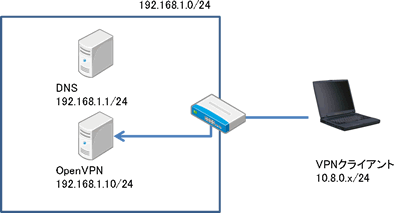




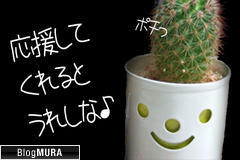
ディスカッション
コメント一覧
まだ、コメントがありません