CentOS6.3にPostgreSQL9.2をインストール
CentOS6.3にPostgreSQL9.2をインストールする方法
リポジトリの追加
http://yum.postgresql.org/repopackages.php通常のyum searchではPostgreSQL9.2は表示されない。
そこでリポジトリを追加する。
# wget -P /tmp http://yum.postgresql.org/9.2/redhat/rhel-6-x86_64/pgdg-centos92-9.2-5.noarch.rpm # rpm -ivh /tmp/pgdg-centos92-9.2-5.noarch.rpm
yum searchでPostgreSQL9.2が表示されるようになる。
# yum search postgresql92 Loaded plugins: fastestmirror, security Loading mirror speeds from cached hostfile * base: www.ftp.ne.jp * extras: www.ftp.ne.jp * updates: ftp.riken.jp ================================================================ N/S Matched: postgresql92 ================================================================ postgresql92-debuginfo.x86_64 : Debug information for package postgresql92 postgresql92-jdbc-debuginfo.x86_64 : Debug information for package postgresql92-jdbc postgresql92-odbc-debuginfo.x86_64 : Debug information for package postgresql92-odbc postgresql92-tcl-debuginfo.x86_64 : Debug information for package postgresql92-tcl postgresql92.x86_64 : PostgreSQL client programs and libraries postgresql92-contrib.x86_64 : Contributed source and binaries distributed with PostgreSQL postgresql92-devel.x86_64 : PostgreSQL development header files and libraries postgresql92-docs.x86_64 : Extra documentation for PostgreSQL postgresql92-jdbc.x86_64 : JDBC driver for PostgreSQL postgresql92-libs.x86_64 : The shared libraries required for any PostgreSQL clients postgresql92-odbc.x86_64 : PostgreSQL ODBC driver postgresql92-plperl.x86_64 : The Perl procedural language for PostgreSQL postgresql92-plpython.x86_64 : The Python procedural language for PostgreSQL postgresql92-pltcl.x86_64 : The Tcl procedural language for PostgreSQL postgresql92-server.x86_64 : The programs needed to create and run a PostgreSQL server postgresql92-tcl.x86_64 : A Tcl client library for PostgreSQL postgresql92-test.x86_64 : The test suite distributed with PostgreSQL
PostgreSQL9.2をインストール
# yum install -y postgresql92-server postgresql92-devel postgresql92-contrib
あとは普通のPostgreSQLと同様にデータベースを初期化(initdb)して、設定ファイルを修正する。



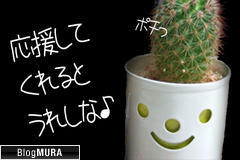
ディスカッション
コメント一覧
まだ、コメントがありません